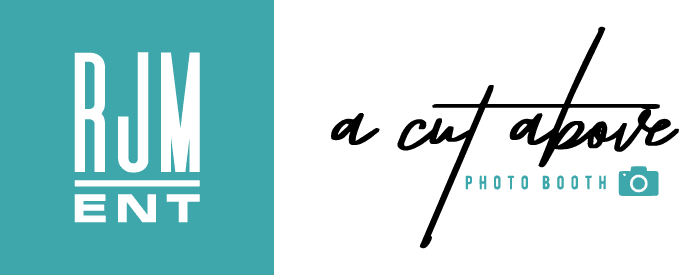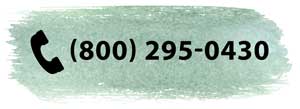The images you get from a photo booth are the most anticipated part of the experiences. There is something magical about waiting for those pictures to develop and fall into your hands so you can look them over gleefully with your friends.
There are three types of files that you can work with to create and modify photo strips if you own a booth:
PSD, or photo shop document. These are editable files which are where you can design layouts. They can be changed whenever you want; you can add layers, text, and special effects, and they always remain editable. They can be saved with multiple layers, which allows for editing of specific elements. After offering it to your clients, you will only need to change the names and the dates. The only editing software that allows you to see and use editing tools on PSD files are Adobe Photo Shop, Adobe Photo Shop Elements and freeware programs such as GIMP.
JPG, or joint photographic expert group, are probably the most well-known type of file. Almost all computer programs can recognize this type of file and they are also easily printed. They only have one layer and are a flat file. They do not have any transparent portions to them. The names will look like “background.jpg” and the file name extension will always be “jpg”.
PNG, or portable network graphics, have recently become a file that is used more frequently. They are flat like a .jpg file and can be seen and printed easily from most computer programs. These are the best type of file to use for an overlay, which will be for any of the special designs that will be in the front of the guests’ photos. Their names will look like “overlay.png” and the file extension will always be “png”.
The most popular kind of design for booth strips can be reduced down to three layers:
•The booth software will place the photos, and then the overlay.png can be stacked on top.
•If all of your custom details are on an overlay, you will not need a background layer, which is the bottom layer.
•The photo layer is produced by placing the photos that the guests took during the session.
•The top layer, usually named “overlay.png”, is the fun design-names, frames, logos and more.
Some software will allow you to create captions on top of these layers. These will be the details that change depending on the event on hand, such as the date or the names of the couple getting married. A huge advantage of being able to use captions for changeable data is that it can be done right in the booth software and not in a separate program. If you are at a wedding and you realize the bride’s name is Kara, not Karen, you can change it right there.